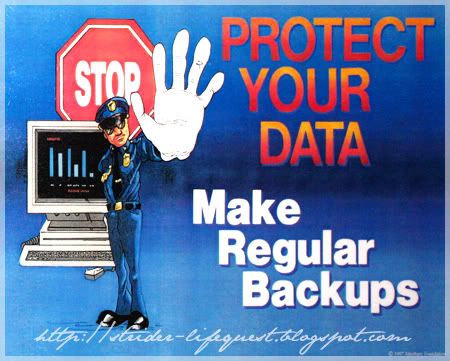
As part of the company's information protection (IP) program, we are required to back up our files. This is especially true with our electronic files. When I was in Korea last September, our sister business unit have a warning sign posted on their walls as a reminder.
Electronic file management differs somehow with manual files. It makes use of extension files that classifies the specific type of software that that file was created. For example, a presentation file is created and saved with a File Extension PPS. PPS stands for PowerPoint Slide Show.
Then, there are times when you run a certain program that temporary files are created. Usually, you can identify these temporary files because of their File Extension TMP. However, be very careful when clicking such kind of files, especially if it comes as an attachment in an email. It can contain a computer virus.
Depending on your computer operating system (OS), different file extensions are used. But usually it runs a three (3) letter suffix that is separated with a dot. It is not always the case of course. Take for example the File Extension TORRENT which represents a Peer-to-peer (P2P)computer link.
There are a variety of file extensions. All of which function for easier filing, usage and retrieval. The thing is on properly backing them up and saving them on a recognizable format. As the sign says: "Back them up"
No comments:
Post a Comment